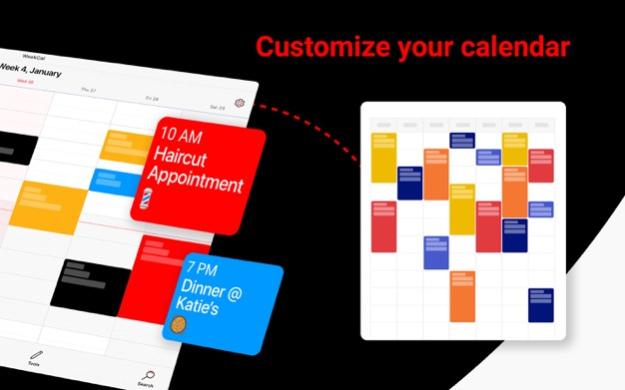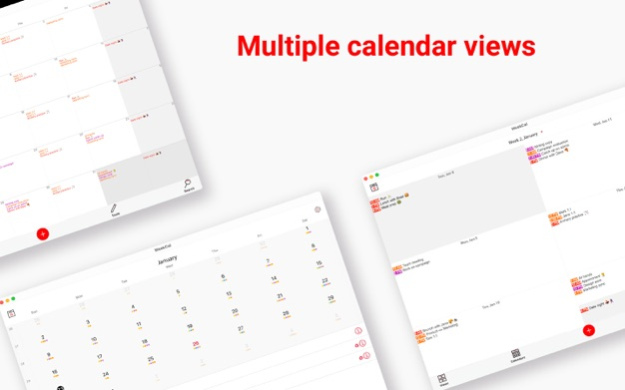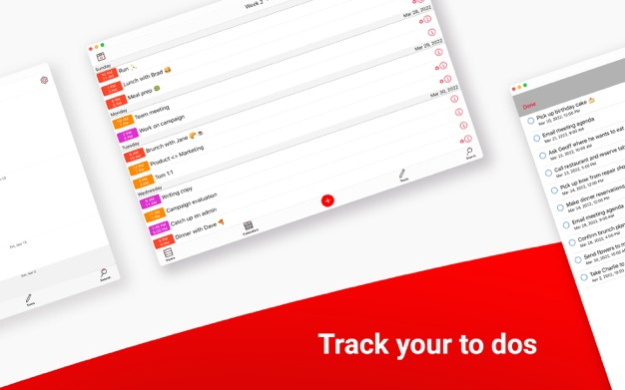Version History
Here you can find the changelog of Week Calendar - Smart Planner since it was posted on our website on 2016-09-29.
The latest version is 2.0 and it was updated on soft112.com on 19 April, 2024.
See below the changes in each version:
version 2.0
posted on 2023-12-03
Dec 3, 2023
Version 2.0
A new version of WeekCal is here! Here’s what’s new:
- WeekCal has a fresh new look! Enjoy a sleek & modern design as you plan your schedule.
- Fixed a bug related to calendar automations and templates
Thanks for using WeekCal! Have questions or feedback? Email us at support@weekcal.com for fast & friendly support.
version 1.4
posted on 2022-02-17
Feb 17, 2022 Version 1.4
Happy New Year from the WeekCal Team! We’re gearing up for 2022 by upgrading the Mac app and addressing some features you’re going to love--particularly with resizable windows for macOS desktops & laptops.
Now you can customize your calendar views as much as you want! Plus, we made it easier to stay up to date on events that are most important to YOU with the new & improved Popular Calendars feature for WeekCal Pro users.
With the WeekCal macOS app, you can access all the same useful tools on your computer!
Sports Calendars: Never miss a game! Follow your favorite professional teams, from football & soccer to basketball, hockey & more.
Holiday Calendars: Find publicly observed holidays & religious celebrations
Interesting Calendars: Discover calendars like Zodiac Signs, Weather, even Famous Birthdays!
WeekCal Pro subscribers get access to all Popular Calendars, plus more exclusive features:
● Multiple calendar views
● Automations & customizable shortcuts
● Numerous calendar syncs
● Custom calendar subscriptions for your favorite teams, events, & more
● 3 macOS Widgets - “My Schedule” (small & medium widgets) & “Today’s Date” (small widget)
● Efficient, in-app ‘Join Meeting’ button
● Fast & friendly user support
Special thanks to our community, especially our WeekCal Pro subscribers. Thanks for supporting the app & making WeekCal possible. As always, we appreciate your feedback & patience as we continue to improve the macOS experience.
Questions? Feedback? Let us know, we’re here to support you.
Email us at support@weekcal.com or just tap “Provide Feedback” in the help section of the app for fast & friendly support.
version 1.3
posted on 2022-01-27
Jan 27, 2022 Version 1.3
Happy New Year from the WeekCal Team! We’re gearing up for 2022 by upgrading the Mac app and addressing some features you’re going to love--particularly with resizable windows for macOS desktops & laptops.
Now you can customize your calendar views as much as you want! Plus, we made it easier to stay up to date on events that are most important to YOU with the new & improved Popular Calendars feature for WeekCal Pro users.
With the WeekCal macOS app, you can access all the same useful tools on your computer!
Sports Calendars: Never miss a game! Follow your favorite professional teams, from football & soccer to basketball, hockey & more.
Holiday Calendars: Find publicly observed holidays & religious celebrations
Interesting Calendars: Discover calendars like Zodiac Signs, Weather, even Famous Birthdays!
WeekCal Pro subscribers get access to all Popular Calendars, plus more exclusive features:
● Multiple calendar views
● Automations & customizable shortcuts
● Numerous calendar syncs
● Custom calendar subscriptions for your favorite teams, events, & more
● 3 macOS Widgets - “My Schedule” (small & medium widgets) & “Today’s Date” (small widget)
● Efficient, in-app ‘Join Meeting’ button
● Fast & friendly user support
Special thanks to our community, especially our WeekCal Pro subscribers. Thanks for supporting the app & making WeekCal possible. As always, we appreciate your feedback & patience as we continue to improve the macOS experience.
Questions? Feedback? Let us know, we’re here to support you.
Email us at support@weekcal.com or just tap “Provide Feedback” in the help section of the app for fast & friendly support.
version 1.2
posted on 2021-07-09
Jul 9, 2021 Version 1.2
We are excited to announce that WeekCal, the world’s most powerful calendar app, is now available for macOS desktops and laptops.
In this first release, you can expect to have access to all the same useful tools as your iPhone - now on your computer! These include:
● Multiple calendar views
● Automations & customizable shortcuts
● Multiple calendar sync
● Custom calendar subscriptions for your favorite teams, events, & more
● 3 macOS Widgets - small + medium “My Schedule” & small “Today’s Date”
● Efficient, in-app ‘Join Meeting’ button
● Fast & friendly user support
In the coming weeks, we will continue adding updates to WeekCal to improve your experience on macOS.
Questions? Feedback? Suggestions? Let us know, we’re here to support you. Email us at support@weekcal.com or just tap “Provide Feedback” in the help section of the app for fast and friendly assistance from our team.
version 1.1
posted on 2021-03-17
Mar 17, 2021 Version 1.1
We are excited to announce that WeekCal, the world's most powerful calendar app, is now available for macOS desktops and laptops.
In this first release, you can expect to have access to all the same useful tools as your iPhone - now on your computer! These include:
● Multiple calendar views
● Automations & customizable shortcuts
● Multiple calendar sync
● Custom calendar subscriptions for your favorite teams, events, & more
● 3 macOS Widgets - small + medium “My Schedule” & small “Today’s Date”
● Efficient, in-app ‘Join Meeting’ button
● Fast & friendly user support
In the coming weeks, we will continue adding updates to WeekCal to improve your experience on macOS.
Questions? Feedback? Suggestions? Let us know, we’re here to support you.
Email us at support@weekcal.com or just tap “Provide Feedback” in the help section of the app for fast and friendly assistance from our team.
version -
posted on 2021-03-09
version 13.3.0
posted on 2021-01-19
Jan 19, 2021 Version 13.3.0
A new WeekCal update has arrived & we are very excited to introduce home screen widgets for iOS 14 users on iPhone and iPad! Special thanks to all of our users, especially our WeekCal Pro subscribers - thank you for supporting the app & making WeekCal possible!
- My Schedule Widget: This home screen widget displays upcoming events for the day and is available in a small size widget (free for all users) and medium size widget (exclusive to Pro subscribers).
- Today’s Date Widget: This home screen widget displays the month, day and date and is available as a small widget for all users.
- To add widgets to your Home Screen: Tap and hold on an empty area of the Home Screen and enter the Edit Home Screen mode (jiggle mode) > Tap the + button at the top corner > Explore the WeekCal widgets in the Widget Gallery and add them to your Home Screen for easy access. You can also add WeekCal widgets to a widget Smart Stack.
- For more information on the WeekCal widgets, open Weekcal, then head to Settings > iOS 14 Widgets and learn how to best use them.
- Minor improvements and app optimizations, based on your feedback
Questions? Feedback? Let us know, we’re here to support you.
Email us at support@weekcal.com or just tap “Provide Feedback” in the help section of the app for fast and friendly assistance from our team.
version 13.2.3
posted on 2020-09-25
25 sept. 2020 Version 13.2.3
Special thanks to all of our users, especially our WeekCal Pro subscribers - thanks for supporting the app & making WeekCal possible!
- By popular demand, iPad support has arrived in WeekCal. You can now use WeekCal on iPad and iPad Pro devices. Stay tuned for more advanced features and UI / UX improvements for iPad in future updates.
- Split View is also now supported for iPad and iPad Pro, now you can multitask with another app at the same time. To enable, open the app -> swipe up from the bottom of the screen to open the Dock. On the Dock, touch and hold the second app that you want to open, then drag it off the dock to the left or right edge of the screen.
- Having issues on iOS 14? Make sure calendar permissions are enabled in Device Settings -> WeekCal -> Calendars and make sure the Calendar is toggled On. iOS 14 caused some users calendar to disappear and this will resolve it.
- Many other small but significant performance updates & stability improvements across the app and Calendar Store.
Questions? Feedback? Let us know, we’re here to support you.
Email us at support@weekcal.com or just tap “Provide Feedback” in the help section of the app for fast and friendly assistance from our team.
version 13.2.3
posted on 2020-09-25
Sep 25, 2020 Version 13.2.3
Special thanks to all of our users, especially our WeekCal Pro subscribers - thanks for supporting the app & making WeekCal possible!
- By popular demand, iPad support has arrived in WeekCal. You can now use WeekCal on iPad and iPad Pro devices. Stay tuned for more advanced features and UI / UX improvements for iPad in future updates.
- Split View is also now supported for iPad and iPad Pro, now you can multitask with another app at the same time. To enable, open the app -> swipe up from the bottom of the screen to open the Dock. On the Dock, touch and hold the second app that you want to open, then drag it off the dock to the left or right edge of the screen.
- Having issues on iOS 14? Make sure calendar permissions are enabled in Device Settings -> WeekCal -> Calendars and make sure the Calendar is toggled On. iOS 14 caused some users calendar to disappear and this will resolve it.
- Many other small but significant performance updates & stability improvements across the app and Calendar Store.
Questions? Feedback? Let us know, we’re here to support you.
Email us at support@weekcal.com or just tap “Provide Feedback” in the help section of the app for fast and friendly assistance from our team.
version 13.2.2
posted on 2020-09-23
Sep 23, 2020 Version 13.2.2
Special thanks to all of our users, especially our WeekCal Pro subscribers - thanks for supporting the app & making WeekCal possible!
- By popular demand, iPad support has arrived in WeekCal. You can now use WeekCal on iPad and iPad Pro devices. Stay tuned for more advanced features and UI / UX improvements for iPad in future updates.
- Split View is also now supported for iPad and iPad Pro, now you can multitask with another app at the same time. To enable, open the app -> swipe up from the bottom of the screen to open the Dock. On the Dock, touch and hold the second app that you want to open, then drag it off the dock to the left or right edge of the screen.
- Having issues on iOS 14? Make sure calendar permissions are enabled in Device Settings -> WeekCal -> Calendars and make sure the Calendar is toggled On. iOS 14 caused some users calendar to disappear and this will resolve it.
- Many other small but significant performance updates & stability improvements across the app and Calendar Store.
Questions? Feedback? Let us know, we’re here to support you.
Email us at support@weekcal.com or just tap “Provide Feedback” in the help section of the app for fast and friendly assistance from our team.
version 13.0.1
posted on 2020-04-10
Apr 10, 2020 Version 13.0.1
A new WeekCal update has arrived!
Special thanks to all of our users, especially our WeekCal Pro subscribers - thanks for supporting the app & making WeekCal possible!
● This update includes a number of small but significant improvements, based on your feedback, to our last release. This includes improvements for iOS 12 users (white text, copy / paste, event deletion button missing) and for all users for Dark Mode (text color on custom event colors is now optimized).
● If you'd like to disable Dark Mode, disable it in iOS settings, or in WeekCal go to Settings -> Layout -> Color Scheme -> Try the Contrasting or Glossy options for a lighter look.
Full release notes from our latest release:
● Dark Mode has arrived in WeekCal. To enable, go to Settings -> Layouts and enable the Auto color scheme. WeekCal will now honor your device Dark Mode settings, or you can manually enable Dark Mode via Control Center.
● Apple Watch Series 4 and 5 watch face complications are now supported
Improved Search filtering, start & end functionality and navigation improved for iOS 13. Search performance also improved in the Calendar Store.
● Updated Calendar Store support updated for Football (Soccer) and Basketball
● Backup settings via email is now supported on iOS 13, for easier transfer of settings between devices (Settings -> General -> Synchronize Settings -> Backup Settings via Email, make sure to tap "more" to see all options)
● UI improvements & updates have been made throughout the app
● Top fixes & improvements: Resolved calendar sharing via web issue, resolved navigation issue that would set date to 1900, Emoji keyboard now launches automatically when adding Emoji to an event
● Many more small but significant updates & improvements across the app
Questions? Feedback? Let us know, we're here to support you.
Email us at support@weekcal.com or just tap "Provide Feedback" in the help section of the app for fast and friendly assistance from our team.
version 13.0.1
posted on 2020-04-10
10 apr. 2020 Version 13.0.1
A new WeekCal update has arrived!
Special thanks to all of our users, especially our WeekCal Pro subscribers - thanks for supporting the app & making WeekCal possible!
● This update includes a number of small but significant improvements, based on your feedback, to our last release. This includes improvements for iOS 12 users (white text, copy / paste, event deletion button missing) and for all users for Dark Mode (text color on custom event colors is now optimized).
● If you'd like to disable Dark Mode, disable it in iOS settings, or in WeekCal go to Settings -> Layout -> Color Scheme -> Try the Contrasting or Glossy options for a lighter look.
Full release notes from our latest release:
● Dark Mode has arrived in WeekCal. To enable, go to Settings -> Layouts and enable the Auto color scheme. WeekCal will now honor your device Dark Mode settings, or you can manually enable Dark Mode via Control Center.
● Apple Watch Series 4 and 5 watch face complications are now supported
Improved Search filtering, start & end functionality and navigation improved for iOS 13. Search performance also improved in the Calendar Store.
● Updated Calendar Store support updated for Football (Soccer) and Basketball
● Backup settings via email is now supported on iOS 13, for easier transfer of settings between devices (Settings -> General -> Synchronize Settings -> Backup Settings via Email, make sure to tap "more" to see all options)
● UI improvements & updates have been made throughout the app
● Top fixes & improvements: Resolved calendar sharing via web issue, resolved navigation issue that would set date to 1900, Emoji keyboard now launches automatically when adding Emoji to an event
● Many more small but significant updates & improvements across the app
Questions? Feedback? Let us know, we're here to support you.
Email us at support@weekcal.com or just tap "Provide Feedback" in the help section of the app for fast and friendly assistance from our team.
version 13.0.0
posted on 2020-03-24
Mar 24, 2020 Version 13.0.0
A new WeekCal update has arrived!
Special thanks to all of our users, especially our WeekCal Pro users - thanks for supporting the app & making WeekCal possible!
Here's what you'll find in this release:
● Dark Mode has arrived to WeekCal. To enable, go to Settings -> Layouts and enable the Auto color scheme. WeekCal will now honor your device Dark Mode settings, or you can manually enable dark mode via Control Center.
● Apple Watch Series 4 and 5 watch face complications are now supported
Improved Search filtering, start & end functionality and navigation improved for iOS 13. Search performance also improved in the Calendar Store.
● Updated Calendar Store support updated for Football (Soccer) and Basketball
● Backup settings via email is now supported on iOS 13, for easier transfer of settings between devices (Settings -> General -> Synchronize Settings -> Backup Settings via Email, make sure to tap "more" to see all options)
● UI improvements & updates have been made throughout the app
● Top fixes & improvements: Resolved calendar sharing via web issue, resolved navigation issue that would set date to 1900, Emoji keyboard now launches automatically when adding Emoji to an event
● Many more small but significant updates & improvements
Questions? Feedback? Let us know, we're here to support you.
Email us at support@weekcal.com or just tap "Provide Feedback" in the help section of the app for fast and friendly assistance from our team.
version 12.7.2
posted on 2019-10-09
Oct 9, 2019 Version 12.7.2
We revised our Pro badging placement for improved user experience in this update!
Here's everything that's included in this release:
• Some UI updates
• Improved analytics for Apple Watch and iMessage apps, to inform future updates
• General bug fixes & app improvements
Have feedback or suggestions for us? Drop us a line via the help section of the app and we’ll quickly reply back to help out.
Special thanks to our WeekCal Pro subscribers for your support, and stay tuned for our next update with iOS 13 optimizations!
- The WeekCal Team
version 1.1
posted on 1970-01-01
2021年3月17日 Version 1.1
We are excited to announce that WeekCal, the world's most powerful calendar app, is now available for macOS desktops and laptops.
In this first release, you can expect to have access to all the same useful tools as your iPhone - now on your computer! These include:
● Multiple calendar views
● Automations & customizable shortcuts
● Multiple calendar sync
● Custom calendar subscriptions for your favorite teams, events, & more
● 3 macOS Widgets - small + medium “My Schedule” & small “Today’s Date”
● Efficient, in-app ‘Join Meeting’ button
● Fast & friendly user support
In the coming weeks, we will continue adding updates to WeekCal to improve your experience on macOS.
Questions? Feedback? Suggestions? Let us know, we’re here to support you.
Email us at support@weekcal.com or just tap “Provide Feedback” in the help section of the app for fast and friendly assistance from our team.
version 13.2.3
posted on 1970-01-01
2020年9月25日 Version 13.2.3
Special thanks to all of our users, especially our WeekCal Pro subscribers - thanks for supporting the app & making WeekCal possible!
- By popular demand, iPad support has arrived in WeekCal. You can now use WeekCal on iPad and iPad Pro devices. Stay tuned for more advanced features and UI / UX improvements for iPad in future updates.
- Split View is also now supported for iPad and iPad Pro, now you can multitask with another app at the same time. To enable, open the app -> swipe up from the bottom of the screen to open the Dock. On the Dock, touch and hold the second app that you want to open, then drag it off the dock to the left or right edge of the screen.
- Having issues on iOS 14? Make sure calendar permissions are enabled in Device Settings -> WeekCal -> Calendars and make sure the Calendar is toggled On. iOS 14 caused some users calendar to disappear and this will resolve it.
- Many other small but significant performance updates & stability improvements across the app and Calendar Store.
Questions? Feedback? Let us know, we’re here to support you.
Email us at support@weekcal.com or just tap “Provide Feedback” in the help section of the app for fast and friendly assistance from our team.
version 13.3.0
posted on 1970-01-01
2021年1月19日 Version 13.3.0
A new WeekCal update has arrived & we are very excited to introduce home screen widgets for iOS 14 users on iPhone and iPad! Special thanks to all of our users, especially our WeekCal Pro subscribers - thank you for supporting the app & making WeekCal possible!
- My Schedule Widget: This home screen widget displays upcoming events for the day and is available in a small size widget (free for all users) and medium size widget (exclusive to Pro subscribers).
- Today’s Date Widget: This home screen widget displays the month, day and date and is available as a small widget for all users.
- To add widgets to your Home Screen: Tap and hold on an empty area of the Home Screen and enter the Edit Home Screen mode (jiggle mode) > Tap the + button at the top corner > Explore the WeekCal widgets in the Widget Gallery and add them to your Home Screen for easy access. You can also add WeekCal widgets to a widget Smart Stack.
- For more information on the WeekCal widgets, open Weekcal, then head to Settings > iOS 14 Widgets and learn how to best use them.
- Minor improvements and app optimizations, based on your feedback
Questions? Feedback? Let us know, we’re here to support you.
Email us at support@weekcal.com or just tap “Provide Feedback” in the help section of the app for fast and friendly assistance from our team.